[ add comment ] ( 2040 views ) | [ 0 trackbacks ] | permalink
As a general observation, 'Scent Branding' is increasingly common in retail design.
Consider:
-The 'Subway smell' - a byproduct of their fresh ingredients and baking of their bread, but very recognizable.
-Distinctive Lush smell coming out the front doors of Lush stores - from their many fragrant bath and body care products.
-Cinnamon Bun shops and their cinnamon aroma.
-Any bakery
-Coffee shops
[ add comment ] ( 1758 views ) | [ 0 trackbacks ] | permalink
Over the past year or so, I have worked on an airship project (weBlimp - a social, crowd controlled blimp). In the process of research and what-not I have come across some other very cool projects and flying things. After seeing some cool animal airship videos:
Air Manta Ray, Air Jellyfish, Air Penguin, Air Fish
... I want to see an Airquarium! :D Like an aquarium, but in the air. This would be best inside a large, open indoor space inside a building, such as an atrium or mezzanine.
Read More...
[ add comment ] ( 1857 views ) | [ 0 trackbacks ] | permalink
A TED Talk by Ellen Dunham-Jones, speaking about updating and 'retrofitting' suburbs to more sustainable, walkable, and livable centres.
[ add comment ] ( 1795 views ) | [ 0 trackbacks ] | permalink
Here is a cool concept from Asus for a portable Media PC. Its a computer stuffed inside a keyboard. It has a small attached screen that can be used for multiple functions, such as a control panel, touch input device, and of course a display screen.
The idea is to be able to carry this little kbPC around and plug it into any of your many displays and use your computer there. Plug it into your HDTV, desktop monitor, conference room projector, or even wirelessly (the receiver device is also included). You can even use it on its own with the small touch screen (limited functions I suppose)
Check out the Amazon site for more specifics
[ 1 comment ] ( 5331 views ) | [ 0 trackbacks ] | permalink
So I just wrote a new script:
Fullscreen Youtube & Vimeo on Facebook for Greasemonkey
After waiting a very long time for someone to do a script like this, I finally went ahead and made one myself. This script will enable the fullscreen ability/button on Youtube & Vimeo videos that are embedded into Facebook feeds and profiles. All embedded Youtube & Vimeo videos viewed in Facebook, by default dont have the fullscreen button.
[ add comment ] ( 1844 views ) | [ 0 trackbacks ] | permalink
Came across this GREAT video James Dyson talking about his technological innovations! Starts off slow, but once he gets into talking about his current tech it gets pretty interesting
[ add comment ] ( 1798 views ) | [ 0 trackbacks ] | permalink | related link
[ add comment ] ( 1855 views ) | [ 0 trackbacks ] | permalink
So at long last, this year Internet Explorer 6 is finally dying!
At the moment, with only about 8% market share remaining, the long awaited death of IE6 shall be heralded by all web designers and developers out there. Major web services have already stopped supporting them (such as Vimeo and Youtube). Heh, one of my favorite responses to IE6, the "Shockingly Big IE6 Warning" Wordpress Plugin.
So hooray! No more headaches of trying to make websites compatible on IE6 - but does that necessarily mean the life of a web designer is any easier now? Maybe not. Because today, we don't only have to test on web browsers on computers, we now have the plethora of mobile devices that have internet access. Perhaps even make an entirely different interfaces for mobile and touch screens. Although, I do concede to the fact that most of the latest internet capable mobile devices are pretty good at adhering to web standards - especially in comparison to IE6.
So in short, IE6 is a huge headache lifted from the web devs shoulders, but more technologies are filling its place (much smaller headaches but more numerous).
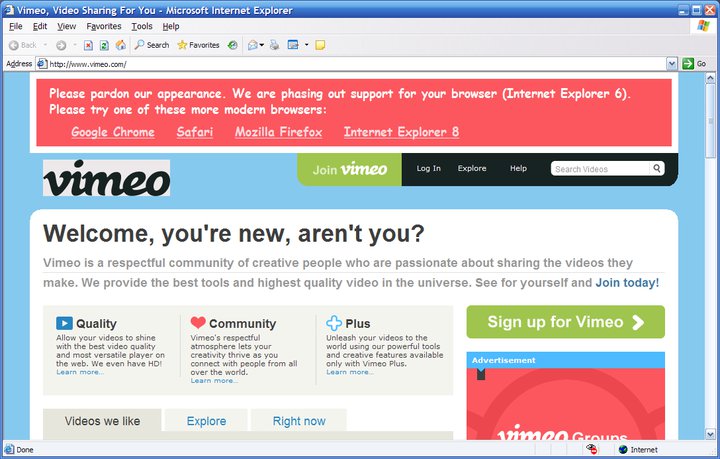
[ 1 comment ] ( 13643 views ) | [ 0 trackbacks ] | permalink
Back in the latter half of 2009 when Firefox 3.5 was released, I was quite disappointed that the backend 'about:config' feature known as 'browser.link.open_external' was removed from Firefox. Open_external is a preference that specifies how webpages should be opened if an external program (such as email program) opens a URL. In November or so I found a fix, which I talk about more here in this post.
But since Firefox 3.6, and newer updates of the addon fix, they would not work for me. Firefox 3.5 removed the open_external feature, which annoyed me, then a fix for it is now broken in FF 3.6.
I got fed up so I just made my own Firefox extension to fix it!
Restore Open_External 1.0
Restores the functionality of the 'browser.link.open_external' preference that was removed in Firefox 3.5+
(I have now learned how to make script-based FF extensions)
[ 1 comment ] ( 1238 views ) | [ 0 trackbacks ] | permalink | related link
So back in April, I wrote about a body interface project that I worked on called weBlimp. So in the time since then, the weBlimp team has brought it from a final project in a class, to an academic conference presentation, and now to an Olympic event!
So to update, in October, we were at UC Berkeley to present the concepts behind weBlimp at the ACM Creativity & Cognition 2009 Conference.

The conference was great. It really has me considering grad school now. I also really enjoyed checking out San Francisco and the Bay Area.
A month or two after, we were asked by our University and the City of Surrey to showcase weBlimp during the 2010 Winter Olympics!
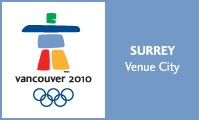
Currently, we are working on building of a 'weBlimp 2.0' of higher quality and robustness, in preparation for its installation at the Surrey Holland Park Olympic Celebration Site. The installation will be showcased during the Olympics from February 17-21st.
Also, since our involvement with the Olympics, we have been featured in a number of blogs and news articles:
Surrey Leader
GreenDiary
NotCot
Technabob
Offical weBlimp:
SIAT.SFU.CA/weblimp
weblimp.brianquan.com
@weBlimp on Twitter
Here is the original documentation video on weBlimp. We will try to have a new one after the Olympics.
[ add comment ] ( 1939 views ) | [ 0 trackbacks ] | permalink | related link
So in an effort to make it easier for me to blog, I have been thinking about scripting some automation. Facebook allows you to easily 'share links'. FB's method of link sharing actually takes the content of the URL you are sharing and creates a preview or thumbnails of that content. This allows your friends to easily get an idea what the link is about without clicking on it and also allows you to quickly share things without too much work. Also the quick ability to add your comment on the link is great too. So after some researching, I found out that this method of gathering previews of the content is known as 'Scraping'.
I have been thinking about creating some sort of script to help me blog interesting Internet finds, by link scraping and saving myself some time and effort. While I know there are some other services out there that do this, I dont feel like migrating my blog. So I think some sort of Javascript scriptlet or bookmarklet might be able to do some generic job and integrate it into my blogging.
Now I havent found anything like that out there, so if someone knows of one, PLEASE do let me know. It can save me some effort.
As for creating my own, I've only gotten as far as pseudocode. Haven't had the chance to go any further.
Sort-of-Pseudocode:
link blogging with scrape:
get domain/type of link:
-input link
youtube/vimeo:
-take input link
-get view code
-take predetermined embed code, and insert view code
-paste into new blog entry inputbox
general link:
-extract excerpt of text from html
--only excerpt from body tag
--skip past menus etc, get to meaningful content (tricky)
--remove all other html tags
--concatenate remaining text up to specified character number
-scan thru html for img tags
-extract image urls for img tags
-display images for thumbnail selection, in small size
-take selected image and excerpt text
--insert into preformatted code for displaying a linkIf someone else wants to have a go making one, be my guest!
[ add comment ] ( 1582 views ) | [ 0 trackbacks ] | permalink
The upgrade to Firefox 3.5 was a huge and welcome improvement, especially with its new faster javascript engine. However, one of the most annoying things about the upgrade was the inexplicable removal of the browser.link.open_external option.
open_external Background:
Other applications will often use the systemís default browser to load web pages. When a Mozilla-based browser is running, it can catch links sent by other programs. This preference determines how Mozilla handles those links.
Possible values and their effects:
1 = Open links from external programs in the current window.
2 = Open links from external programs in a new window.
3 = Open links from external programs in new tabs in an existing window. (Default in Firefox)
While this an 'under-the-hood' option that can only be accessed via about:config, it is an important one because in my browsing routine, I want URLs that I click in my email program or instant messaging program to bring up links into new windows, not buried as one of the many tabs in one of the many open browser windows. Also, when it is directed to a tab instead of a new window, the page does not pop-up and into focus for me to read and I have to go searching for it. So i prefer open_external=2.
After months since the update to Firefox 3.5, I have finally found a solution. An AddOn created by mrchucho.net called Tabs Open Relative (Modified) 1.0 (a modified version of the Tabs Open Relative AddOn), which restores the open_external behavior!
[ add comment ] ( 1803 views ) | [ 0 trackbacks ] | permalink
The Institute for Transportation and Development Policy has an amazing planning guide for Bus Rapid Transit systems.
BUS RAPID TRANSIT PLANNING GUIDE
Link: http://www.itdp.org/index.php/microsite ... ing_guide/
It is the culmination of over five years of efforts to document and improve the state of the art in cost-effective public transport solutions for cities. This edition, expanded to over 800 pages, includes ...
[ add comment ] ( 1894 views ) | [ 0 trackbacks ] | permalink
Curitiba: BRT is not just a transportation plan, but a way of urban planning ...
Streetfilms | Curitibaís BRT: Inspired Bus Rapid Transit Around the World
Link: http://www.streetfilms.org/curitibas-brt/
Curitiba, Brazil first adopted its Master Plan in 1968. Since then, it has become a city well known for inventive urban planning and affordable (to the user and the city) public transportation.
For BRT to really be successful, it must be perceived and treated as a form or Rapid Transit - like a subway, not just a bus.
Successful BRT needs:
-Dedicated lane ways.
-STATIONS (not just some bus stop, a real station. remember this is rapid transit, it should be treated like a subway station).
-Advanced fare collection at the stations.
-Fast methods of boarding/disembarking buses.
It is interesting to note that so called rapid bus lines in Metro Vancouver has none of these.
[ add comment ] ( 1885 views ) | [ 0 trackbacks ] | permalink
 Links
Links