The official DOV site does has some useful features for choosing a restaurant - such as choosing by cuisine, price range, vegetarian or gluten free options. However it is missing some key features that that would make it really useful. In fact, in choosing restaurants to try myself, I became quite annoyed by the official site. I wanted to be able to browse a map to find a restaurant near me. As well I wanted to know which were the top restaurants to try. So my frustration led me to create DINE OUT VANCOUVER 2.0.
DOV2.0 has all the participating restaurants on a single map for easy location based decision making. As well, it has an interactive grid of all the restaurants mashed-up with Yelp ratings and reviews. All of them linking to the DOV menus.
It was more or less created for my own purposes, but others have found it quite useful. In the few days I have had DOV2.0 up, I've had 500 views from 340 visitors.
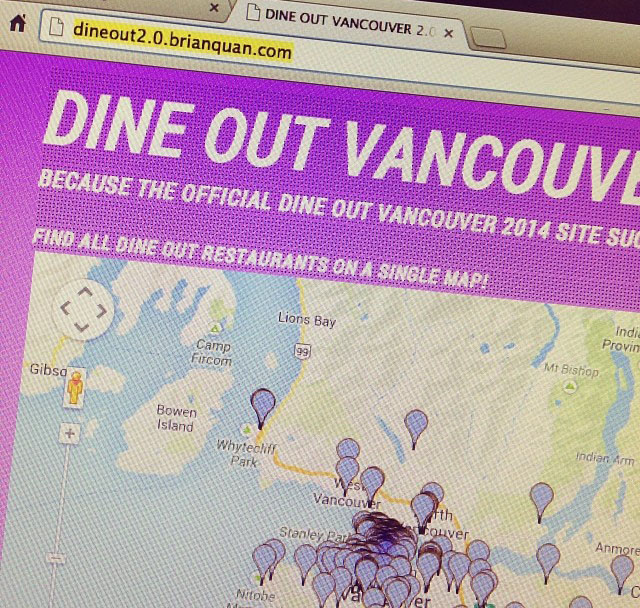
[ add comment ] ( 72 views ) | [ 0 trackbacks ] | permalink
[ add comment ] ( 763 views ) | [ 0 trackbacks ] | permalink
Here is a cool concept from Asus for a portable Media PC. Its a computer stuffed inside a keyboard. It has a small attached screen that can be used for multiple functions, such as a control panel, touch input device, and of course a display screen.
The idea is to be able to carry this little kbPC around and plug it into any of your many displays and use your computer there. Plug it into your HDTV, desktop monitor, conference room projector, or even wirelessly (the receiver device is also included). You can even use it on its own with the small touch screen (limited functions I suppose)
Check out the Amazon site for more specifics
[ 1 comment ] ( 5152 views ) | [ 0 trackbacks ] | permalink
So I just wrote a new script:
Fullscreen Youtube & Vimeo on Facebook for Greasemonkey
After waiting a very long time for someone to do a script like this, I finally went ahead and made one myself. This script will enable the fullscreen ability/button on Youtube & Vimeo videos that are embedded into Facebook feeds and profiles. All embedded Youtube & Vimeo videos viewed in Facebook, by default dont have the fullscreen button.
[ add comment ] ( 1735 views ) | [ 0 trackbacks ] | permalink
Came across this GREAT video James Dyson talking about his technological innovations! Starts off slow, but once he gets into talking about his current tech it gets pretty interesting
[ add comment ] ( 1734 views ) | [ 0 trackbacks ] | permalink | related link
So at long last, this year Internet Explorer 6 is finally dying!
At the moment, with only about 8% market share remaining, the long awaited death of IE6 shall be heralded by all web designers and developers out there. Major web services have already stopped supporting them (such as Vimeo and Youtube). Heh, one of my favorite responses to IE6, the "Shockingly Big IE6 Warning" Wordpress Plugin.
So hooray! No more headaches of trying to make websites compatible on IE6 - but does that necessarily mean the life of a web designer is any easier now? Maybe not. Because today, we don't only have to test on web browsers on computers, we now have the plethora of mobile devices that have internet access. Perhaps even make an entirely different interfaces for mobile and touch screens. Although, I do concede to the fact that most of the latest internet capable mobile devices are pretty good at adhering to web standards - especially in comparison to IE6.
So in short, IE6 is a huge headache lifted from the web devs shoulders, but more technologies are filling its place (much smaller headaches but more numerous).
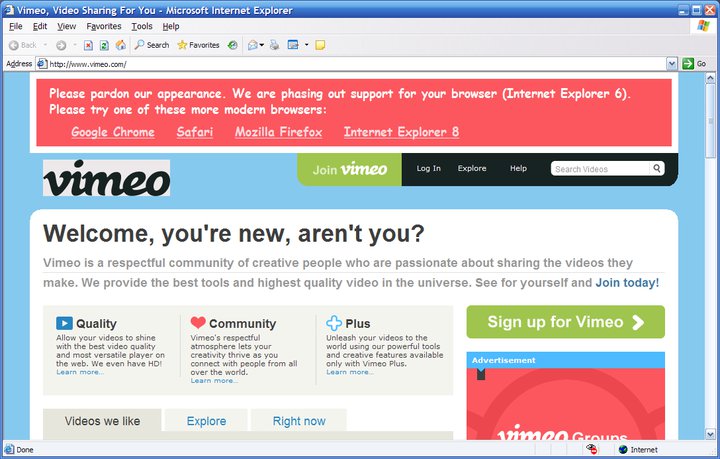
[ 1 comment ] ( 13472 views ) | [ 0 trackbacks ] | permalink
Back in the latter half of 2009 when Firefox 3.5 was released, I was quite disappointed that the backend 'about:config' feature known as 'browser.link.open_external' was removed from Firefox. Open_external is a preference that specifies how webpages should be opened if an external program (such as email program) opens a URL. In November or so I found a fix, which I talk about more here in this post.
But since Firefox 3.6, and newer updates of the addon fix, they would not work for me. Firefox 3.5 removed the open_external feature, which annoyed me, then a fix for it is now broken in FF 3.6.
I got fed up so I just made my own Firefox extension to fix it!
Restore Open_External 1.0
Restores the functionality of the 'browser.link.open_external' preference that was removed in Firefox 3.5+
(I have now learned how to make script-based FF extensions)
[ 1 comment ] ( 1089 views ) | [ 0 trackbacks ] | permalink | related link
So in an effort to make it easier for me to blog, I have been thinking about scripting some automation. Facebook allows you to easily 'share links'. FB's method of link sharing actually takes the content of the URL you are sharing and creates a preview or thumbnails of that content. This allows your friends to easily get an idea what the link is about without clicking on it and also allows you to quickly share things without too much work. Also the quick ability to add your comment on the link is great too. So after some researching, I found out that this method of gathering previews of the content is known as 'Scraping'.
I have been thinking about creating some sort of script to help me blog interesting Internet finds, by link scraping and saving myself some time and effort. While I know there are some other services out there that do this, I dont feel like migrating my blog. So I think some sort of Javascript scriptlet or bookmarklet might be able to do some generic job and integrate it into my blogging.
Now I havent found anything like that out there, so if someone knows of one, PLEASE do let me know. It can save me some effort.
As for creating my own, I've only gotten as far as pseudocode. Haven't had the chance to go any further.
Sort-of-Pseudocode:
link blogging with scrape:
get domain/type of link:
-input link
youtube/vimeo:
-take input link
-get view code
-take predetermined embed code, and insert view code
-paste into new blog entry inputbox
general link:
-extract excerpt of text from html
--only excerpt from body tag
--skip past menus etc, get to meaningful content (tricky)
--remove all other html tags
--concatenate remaining text up to specified character number
-scan thru html for img tags
-extract image urls for img tags
-display images for thumbnail selection, in small size
-take selected image and excerpt text
--insert into preformatted code for displaying a linkIf someone else wants to have a go making one, be my guest!
[ add comment ] ( 1451 views ) | [ 0 trackbacks ] | permalink
The upgrade to Firefox 3.5 was a huge and welcome improvement, especially with its new faster javascript engine. However, one of the most annoying things about the upgrade was the inexplicable removal of the browser.link.open_external option.
open_external Background:
Other applications will often use the system’s default browser to load web pages. When a Mozilla-based browser is running, it can catch links sent by other programs. This preference determines how Mozilla handles those links.
Possible values and their effects:
1 = Open links from external programs in the current window.
2 = Open links from external programs in a new window.
3 = Open links from external programs in new tabs in an existing window. (Default in Firefox)
While this an 'under-the-hood' option that can only be accessed via about:config, it is an important one because in my browsing routine, I want URLs that I click in my email program or instant messaging program to bring up links into new windows, not buried as one of the many tabs in one of the many open browser windows. Also, when it is directed to a tab instead of a new window, the page does not pop-up and into focus for me to read and I have to go searching for it. So i prefer open_external=2.
After months since the update to Firefox 3.5, I have finally found a solution. An AddOn created by mrchucho.net called Tabs Open Relative (Modified) 1.0 (a modified version of the Tabs Open Relative AddOn), which restores the open_external behavior!
[ add comment ] ( 1681 views ) | [ 0 trackbacks ] | permalink
Microsoft Research shows off five different multi-touch mice, each using different methods of multi-touch input
Microsoft Research shows off multitouch mouse prototypes
Link: www.engadget.com/2009/10/05/microsoft-research-shows-off-multitouch-mouse-prototypes/
Rather odd timing, given some recent developments in the Apple camp, but Microsoft Research has just surfaced some of its incredibly wild multitouch mouse prototypes. Each one uses a different touch detection method, and at first glance all five seem to fly in the face of regular ergonomics. ...
[ add comment ] ( 1709 views ) | [ 0 trackbacks ] | permalink
How to Use Content-Aware-Scaling in Photoshop CS4 - Psdtuts+
Link: http://fbshare.me/HMuj
The latest version of Photoshop CS4 offers a variety of new features that save time and work. One of them is the newly added Content-Aware-Scaling feature...
[ add comment ] ( 3149 views ) | [ 0 trackbacks ] | permalink
Pretty sweet technology allowing 360 degree, navigable, video. Similar to Quicktime3D, but with video. I'm interested to see what the possibilities will be. Live 360 degree streaming web broadcasts? It would be like you were right there at the show~
www.yellowbirdsdonthavewingsbuttheyflytomakeyouexperiencea3dreality.com
[ add comment ] ( 1682 views ) | [ 0 trackbacks ] | permalink
For those of you unfamiliar with Prism, I will keep it short and let you read the rest on their website. Mozilla Prism is a piece of software (based off Firefox and which is also available as an Addon to Firefox) that allows you to create a desktop web-application of your favorite web service.
This is a great way to isolate a service, such as Gmail, to be its own application and running separately from all your other Firefox windows, with its own process. I especially like it this way because Gmail will tend to bog down my browser and take up a lot of memory. Now I can just restart the Gmail webapp instead of restarting all of my browser windows.
But back to Prism. Yeah, its great. It produces a lightweight version of Firefox to client the web service. It also supports the ability to have Addon Extensions. They generally work exactly the same as Firefox extensions but with a few differences here and there. By default Firefox extensions wont work for Prism, they need to be altered.
One of my favorite Firefox addons is Greasemonkey. It allows you to have your own custom js scripts to modify webpages to the way you want to view them. I wanted Greasemonkey to be a part of my Gmail webapp, because I have a script that modifies the layout to make room for the Tasks pane. Unfortunately you can't just simply install the default Greasemonkey addon to Prism.
So with the help of this article on Prism extensions and how they differ from Firfox's, I was able to modify the current version of Greasemonkey to make it installable into Prism.
However, after some more searching online, I found teramako's version of Greasemonkey for Prism. This version is much better tweaked for Prism than mine. It has a new method for adding scripts better suited to Prism and got the Greasemonkey status icon working. The only drawback about teramako's version is that it hasn't been packaged in an xpi for install, so its rather un-userfriendly. So for the convenience of others, here is a packaged xpi of teramako's Greasemonkey for Prism:
teramako's Greasemonkey for Prism
My crappy version Greasemonkey for Prism
[UPDATE]:
Here is an updated xpi of teramako's addon. Version 0.8.20090811.2.
For future reference, if you guys want the latest version, you can easily create your own xpi of the addon. Just download all the files from the latest build on teramako's site and use your favorite zip program and add the files to a zip file, then rename the .zip extension to .xpi
[ 4 comments ] ( 3705 views ) | [ 0 trackbacks ] | permalink
After seeing some examples of Augmented Reality Applications, most using the new iPhone 3GS, it has gotten me excited.
Here is an example of a shooter game and a real-world subway navigation system:
These are amazing! I would really love the chance for me to be able to create an Augmented Reality Project.
[ add comment ] ( 1949 views ) | [ 0 trackbacks ] | permalink
The Node is a pretty cool power bar / power outlet design.
Node Power Outlet Makes Power Strips Almost Useless
Node—a power outlet that can accept several cables safely—may be the power outlet of tomorrow
[ add comment ] ( 1661 views ) | [ 0 trackbacks ] | permalink
 Links
Links